
|
| 1902 Wright Place Suite 200 Carlsbad, CA 92008 |
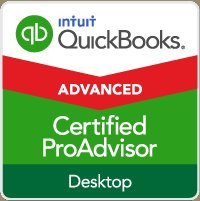 |
 |
 |
| Copyright 2015 |
| Privacy Statement |
|
Carlsbad Bookkeeping & Tax Inc. |
|
1902 Wright Pl, Suite 200 |
|
Carlsbad, CA 92008 |
|
760 585-9495 |
QuickBooks OnLine |
| QuickBooks OnLine is a cloud based version of QuickBooks. It is not a replica of any of the desk top versions of QuickBooks. It has almost all the features of the desk top versions plus some features unique to QuickBooks OnLine. However, QuickBooks OnLine has a number of short comings which are described below. It would be an ideal choice for a business that is out and about and needs to access their accounting system from remote locations. QuickBooks OnLine may be accessed from a desktop or notebook computer, a tablet or smart phone. The desk top version may only be installed on two computers with one user license and it can only run on Windows or Mac OS. With QuickBooks OnLine, one could create an invoice, e-mail the invoice to their customer and swipe a credit card where ever the customer is. | ||||
| QuickBooks OnLine allows the tracking of inventory value by the FIFO method (first-in, first-out). The only inventory valuation method in the standard desk top versions is average cost. The top end Enterprise version of QuickBooks does offer the FIFO valuation method. If you have a need for FIFO inventory valuation, then QuickBooks OnLine may be a good choice. | ||||
| With each user license, one user at a time may access QuickBooks OnLine. There are a few exceptions. Remote employees may enter limited data. You may allow full access to your accountant or bookkeeper at no cost. | ||||
| If you do not have a need for remote access or FIFO inventory, QuickBooks OnLine may not be an ideal choice. As with many cloud applications, every time you hit the enter key, there is a slight delay. If you are entering just a few transactions, it is not an issue. When you start entering transactions with a typical small business volume, it can become annoying. The monthly fees for QuickBooks OnLine in a year could be more than the cost of a Desktop version. The lowest level version is too simplistic for most businesses. | ||||
| Intuit updates QuickBooks OnLine regularly which would normally be a positive. However, you may find that what had been routine for you has changed and requires learning how a process now works. | ||||
|
Carlsbad Bookkeeping & Tax Inc.
|
|
1902 Wright Place, Suite 200 |
|
760 585-9495 info@carlsbadbt.com |
QuickBooks OnLine |
| accounting software | ||||
| QuickBooks OnLine is a cloud based version of QuickBooks. It is not a replica of any of the desk top versions of QuickBooks. It has almost all the features of the desk top versions plus some features unique to QuickBooks OnLine. However, QuickBooks OnLine has a number of short comings which are described below. It would be an ideal choice for a business that is out and about and needs to access their accounting system from remote locations. QuickBooks OnLine may be accessed from a desktop or notebook computer, a tablet or smart phone. The desk top version may only be installed on two computers with one user license and it can only run on Windows or Mac OS. With QuickBooks OnLine, one could create an invoice, e-mail the invoice to their customer and swipe a credit card where ever the customer is. | ||||
| QuickBooks OnLine allows the tracking of inventory value by the FIFO method (first-in, first-out). The only inventory valuation method in the standard desk top versions is average cost. The top end Enterprise version of QuickBooks does offer the FIFO valuation method. If you have a need for FIFO inventory valuation, then QuickBooks OnLine may be a good choice. | ||||
| With each user license, one user at a time may access QuickBooks OnLine. There are a few exceptions. Remote employees may enter limited data. You may allow full access to your accountant or bookkeeper at no cost. | ||||
| If you do not have a need for remote access or FIFO inventory, QuickBooks OnLine may not be an ideal choice. As with many cloud applications, every time you hit the enter key, there is a slight delay. If you are entering just a few transactions, it is not an issue. When you start entering transactions with a typical small business volume, it can become annoying. The monthly fees for QuickBooks OnLine in a year could be more than the cost of a Desktop version. The lowest level version is too simplistic for most businesses. | ||||
| Intuit updates QuickBooks OnLine regularly which would normally be a positive. However, you may find that what had been routine for you has changed and requires learning how a process now works. | ||||
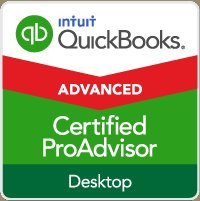
|

|
 |
1902 Wright Place, Suite 200, Carlsbad CA 92008 |
| Copyright 2015 | Privacy Statement |